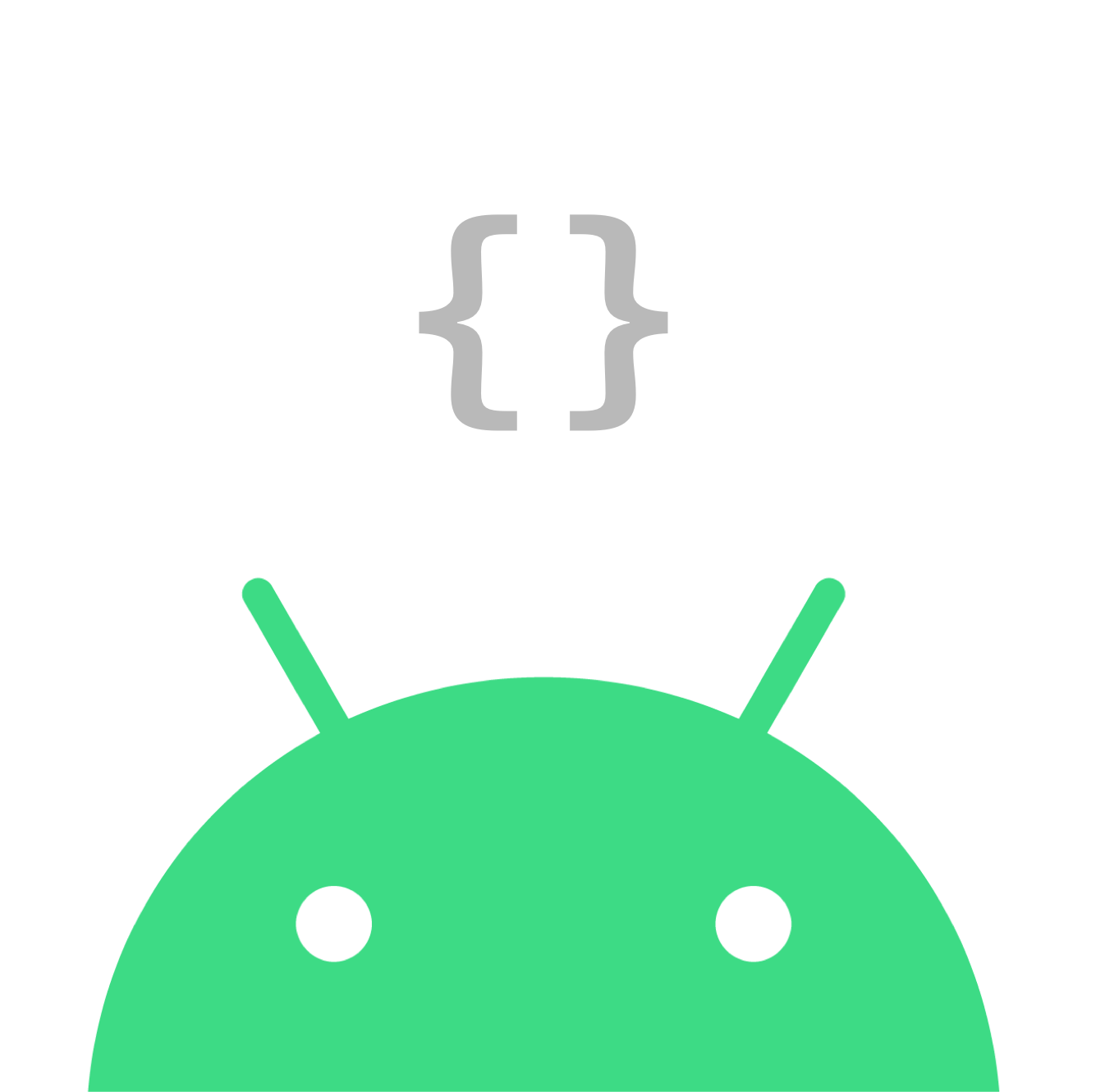Macbook HomeBrew 相关操作总结
RAE3,459人阅读
一、安装Brew
# 安装过程会非常慢
ruby -e "$(curl -fsSL https://raw.githubusercontent.com/Homebrew/install/master/install)"
# 如果无法访问,使用国内镜像
/bin/zsh -c "$(curl -fsSL https://gitee.com/cunkai/HomebrewCN/raw/master/Homebrew.sh)"
# 更新
brew update
# 卸载
/bin/zsh -c "$(curl -fsSL https://gitee.com/cunkai/HomebrewCN/raw/master/HomebrewUninstall.sh)"二、更换镜像源
更换镜像源可以解决 brew 下载慢的问题。
阿里云镜像站
git -C "$(brew --repo)" remote set-url origin https://mirrors.aliyun.com/homebrew/brew.git
git -C "$(brew --repo homebrew/core)" remote set-url origin https://mirrors.aliyun.com/homebrew/homebrew-core.git清华大学开源软件镜像站 官方链接
git -C "$(brew --repo)" remote set-url origin https://mirrors.tuna.tsinghua.edu.cn/git/homebrew/brew.git
git -C "$(brew --repo homebrew/core)" remote set-url origin https://mirrors.tuna.tsinghua.edu.cn/git/homebrew/homebrew-core.git
git -C "$(brew --repo homebrew/cask)" remote set-url origin https://mirrors.tuna.tsinghua.edu.cn/git/homebrew/homebrew-cask.git
git -C "$(brew --repo homebrew/cask-fonts)" remote set-url origin https://mirrors.tuna.tsinghua.edu.cn/git/homebrew/homebrew-cask-fonts.git
git -C "$(brew --repo homebrew/cask-drivers)" remote set-url origin https://mirrors.tuna.tsinghua.edu.cn/git/homebrew/homebrew-cask-drivers.git更新 homebrew-bottles
根据自己的终端选择
1、bash 终端
echo 'export HOMEBREW_BOTTLE_DOMAIN=https://mirrors.aliyun.com/homebrew/homebrew-bottles' >> ~/.bash_profile
source ~/.bash_profile2、zsh 终端
echo 'export HOMEBREW_BOTTLE_DOMAIN=https://mirrors.aliyun.com/homebrew/homebrew-bottles' >> ~/.zshrc
source ~/.zshrc复原
# brew 程序本身,Homebrew/Linuxbrew 相同
git -C "$(brew --repo)" remote set-url origin https://github.com/Homebrew/brew.git
# 以下针对 mac OS 系统上的 Homebrew
git -C "$(brew --repo homebrew/core)" remote set-url origin https://github.com/Homebrew/homebrew-core.git
git -C "$(brew --repo homebrew/cask)" remote set-url origin https://github.com/Homebrew/homebrew-cask.git
git -C "$(brew --repo homebrew/cask-fonts)" remote set-url origin https://github.com/Homebrew/homebrew-cask-fonts.git
git -C "$(brew --repo homebrew/cask-drivers)" remote set-url origin https://github.com/Homebrew/homebrew-cask-drivers.git
# 以下针对 Linux 系统上的 Linuxbrew
git -C "$(brew --repo homebrew/core)" remote set-url origin https://github.com/Homebrew/linuxbrew-core.git
# 更换后测试工作是否正常
brew update三、解决brew 一直卡 Updating Homebrew
方法一:关闭brew每次执行命令时的自动更新(推荐)
vim ~/.bash_profile
export HOMEBREW_NO_AUTO_UPDATE=true方法二:出现Updating Homebrew的时候ctrl+c一下就行