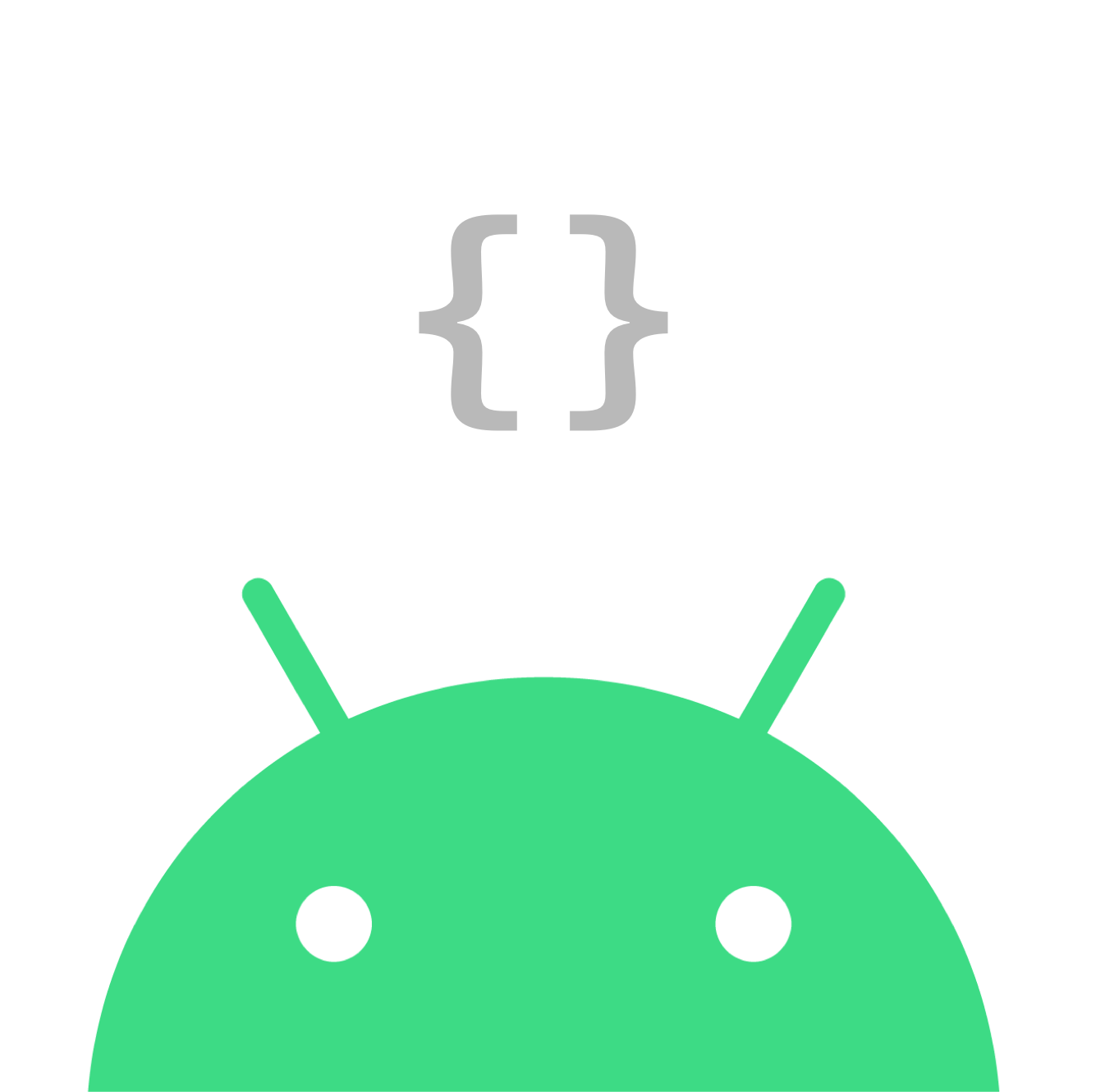Visual Studio Code Vue.js 开发环境配置
RAE3,456人阅读
插件安装
以下是必须安装的插件
- Vetur 语法支持
- ESLint 语法检查
- Prettier 代码格式化
代码格式化配置
{
"editor.fontSize": 16,
"editor.fontFamily": "Source Code Pro",
"editor.lineHeight": 36,
"explorer.confirmDelete": false,
// Default formatter for <template> region
"git.enableSmartCommit": true,
"editor.quickSuggestions": {
"strings": true
},
"git.autofetch": true,
"workbench.colorTheme": "One Dark Pro",
"element-helper.version": "2.4",
"editor.suggestSelection": "first",
"vsintellicode.modify.editor.suggestSelection": "automaticallyOverrodeDefaultValue",
"explorer.confirmDragAndDrop": false,
// vscode默认启用了根据文件类型自动设置tabsize的选项
"editor.detectIndentation": false,
"files.autoSave": "off",
// 添加 vue 支持
// "eslint.run": "onSave",
// #去掉代码结尾的分号
"prettier.semi": false,
// #使用带引号替代双引号
"prettier.singleQuote": true,
// // #这个按用户自身习惯选择
"vetur.format.defaultFormatter.html": "js-beautify-html",
// // #让函数(名)和后面的括号之间加个空格
"javascript.format.insertSpaceBeforeFunctionParenthesis": false,
"typescript.format.insertSpaceBeforeFunctionParenthesis": false,
"vetur.format.defaultFormatterOptions": {
"js-beautify-html": {
"wrap_attributes": "force-aligned"
// #vue组件中html代码格式化样式
}
},
"[javascript]": {
"editor.defaultFormatter": "vscode.typescript-language-features"
},
"window.zoomLevel": 0,
"terminal.integrated.fontSize": 16,
"[vue]": {
"editor.defaultFormatter": "octref.vetur"
},
"editor.codeActionsOnSave": {
"source.fixAll.eslint": false
},
"[json]": {
"editor.defaultFormatter": "esbenp.prettier-vscode"
},
"[html]": {
"editor.defaultFormatter": "esbenp.prettier-vscode"
},
"files.exclude": {
"**/.classpath": true,
"**/.project": true,
"**/.settings": true,
"**/.factorypath": true
},
"workbench.sideBar.location": "left",
"editor.formatOnSave": true,
"vetur.format.defaultFormatter.js": "vscode-typescript",
"eslint.codeActionsOnSave.mode": "problems",
"eslint.enable": false,
"eslint.format.enable": true,
"workbench.iconTheme": "material-icon-theme"
}