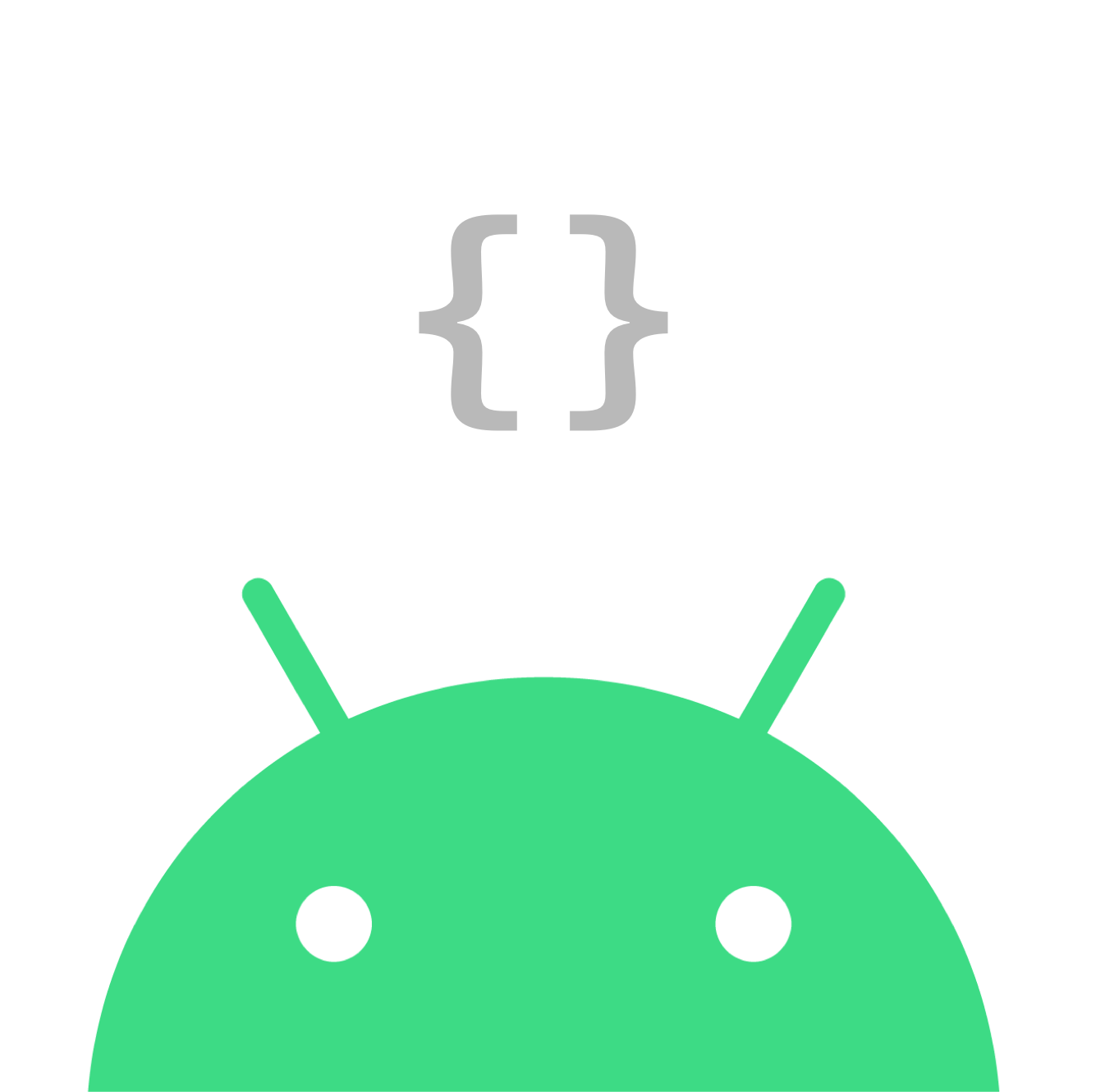Android Studio Markdown 开启实时预览功能
RAE3,134人阅读
Markdown 插件中明确说明了不支持Android Studio,引用原文:
- Live HTML preview (except Android Studio, see issue and workaround).
原因是Android Studio 不支持 JCEF,但好在有地方可以设置,参考以下步骤:
- Find action
(ctrl + shift + A / command + shift + A) - Search for
ChooseBoot Java Runtime for the IDE - Select the latest version in the "New:" dropdown - e.g.
11.0.12+7-b1504.27 JetBrains Runtime with JCEF - OK
- Restart